Choose Your AI Muse: Connect Mikupad & Novelcrafter to Any Model via Featherless.ai
A practical guide to integrating Featherless.ai's powerful, flexible model inference with your Mikupad and Novelcrafter workflows.
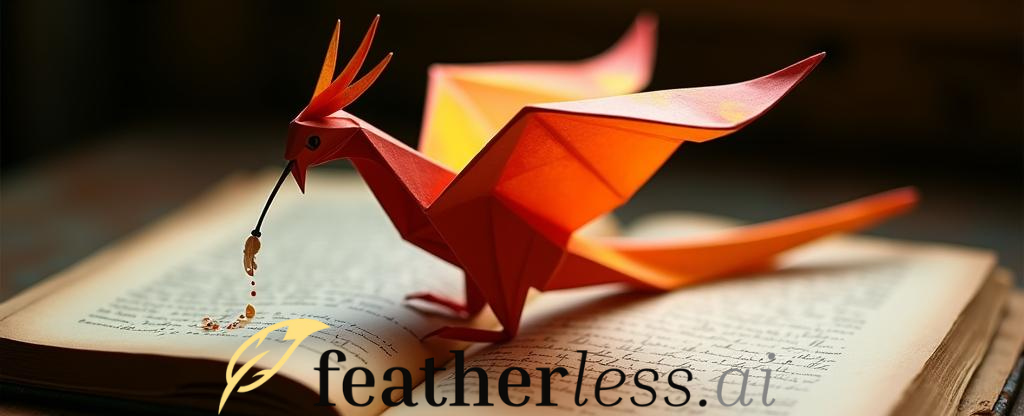
Introduction
Welcome, wordsmiths and storytellers! We’ve previously shown how Featherless.ai can supercharge coding tools by connecting them to a universe of open-models, today we turn our attention to the craft of writing! We’ll explore how you can make use of the latest creative writing models within popular writing applications!
This guide focuses on integrating Featherless.ai with two powerful tools beloved by writers: Mikupad, a versatile, browser-based LLM frontend, and Novelcrafter, a comprehensive platform designed specifically for long-form fiction writing. Both applications allow you to bring AI assistance directly into your writing environment, helping with brainstorming, drafting, outlining, world-building, plot-writing and much more. You’ll gain the power to drive these creative assistants with any model from our extensive catalog, perhaps a model renowned for poetic prose, one specialized in dialogue or a cutting-edge LLM known for its vast world knowledge. Imagine being able to switch models mid-project to find the perfect voice for a new character or scene. Let’s dive into setting up these writing tools with your Featherless API Key.
Your Featherless API Key: The Key to Creative Freedom
Connecting versatile writing applications like Mikupad and Novelcrafter to the diverse and ever-expanding library of models on Featherless.ai requires one crucial component: your personal Featherless API key. This key is your secure pass, allowing these tools to tap into our platform and harness the unique capabilities of any model you choose – from narrative specialists to powerful generalists perfect for brainstorming or research.
To get started, log into Featherless.ai (or sign up if you're new). Head to the API Keys section and generate a new key if you haven't already. Copy this key and keep it secure, you'll need it shortly to configure both Mikupad and Novelcrafter. Remember, treat this key like a password. Alongside the key, identify the Model ID for the AI you want to use (e.g., featherless-ai/Qwerky-72B) or another model suited for creative writing) from our model catalog.
Integrating with Mikupad
First let’s set up Mikupad. Mikupad is a browser-based interface (run from a single HTML file) designed for direct interaction with various language models. It supports multiple backends, including any OpenAI-compatible API, which we’ll be making use of with Featherless. It’s great for quick experiments, focused writing sessions, or testing model responses without any overhead of a larger application. Connecting Mikupad to Featherless.ai allows you to use any model from our catalog in this lightweight environment. This is ideal for trying out different narrative styles, generating snippets of text, or brainstorming ideas with focused prompts.
Setting up the connection is done in Mikupad’s interface:
Open Mikupad
On the right side you’ll see a Settings panel
Configure the following API settings:
Server as
https://api.featherless.ai/v1API: OpenAI Compatible
API Key: Paste your unique Featherless API Key
Model: Enter the specific Model ID (Found on the model page of your specific model, e.g. zai-org/GLM-4.7)
(Optional: Adjust other settings like temperature or max tokens as needed.)
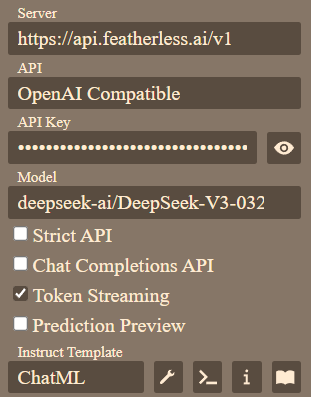
With these settings, you are now ready to start writing with your chosen Featherless model!
Integrating with Novelcrafter
Next, let’s configure Novelcrafter. Novelcrafter is a feature-rich platform built for authors, offering tools for outlining, character management, scene writing powered by some AI-features throughout the novel-writing process. Integrating Novelcrafter with Featherless.ai unlocks optimized models for long-form storytelling, character consistency, dialogue generation, or any other specific writing needs you may have, directly within Novelcrafter’s structured environment. As this platform explicitly supports Featherless integration, our setup is quite straightforward.
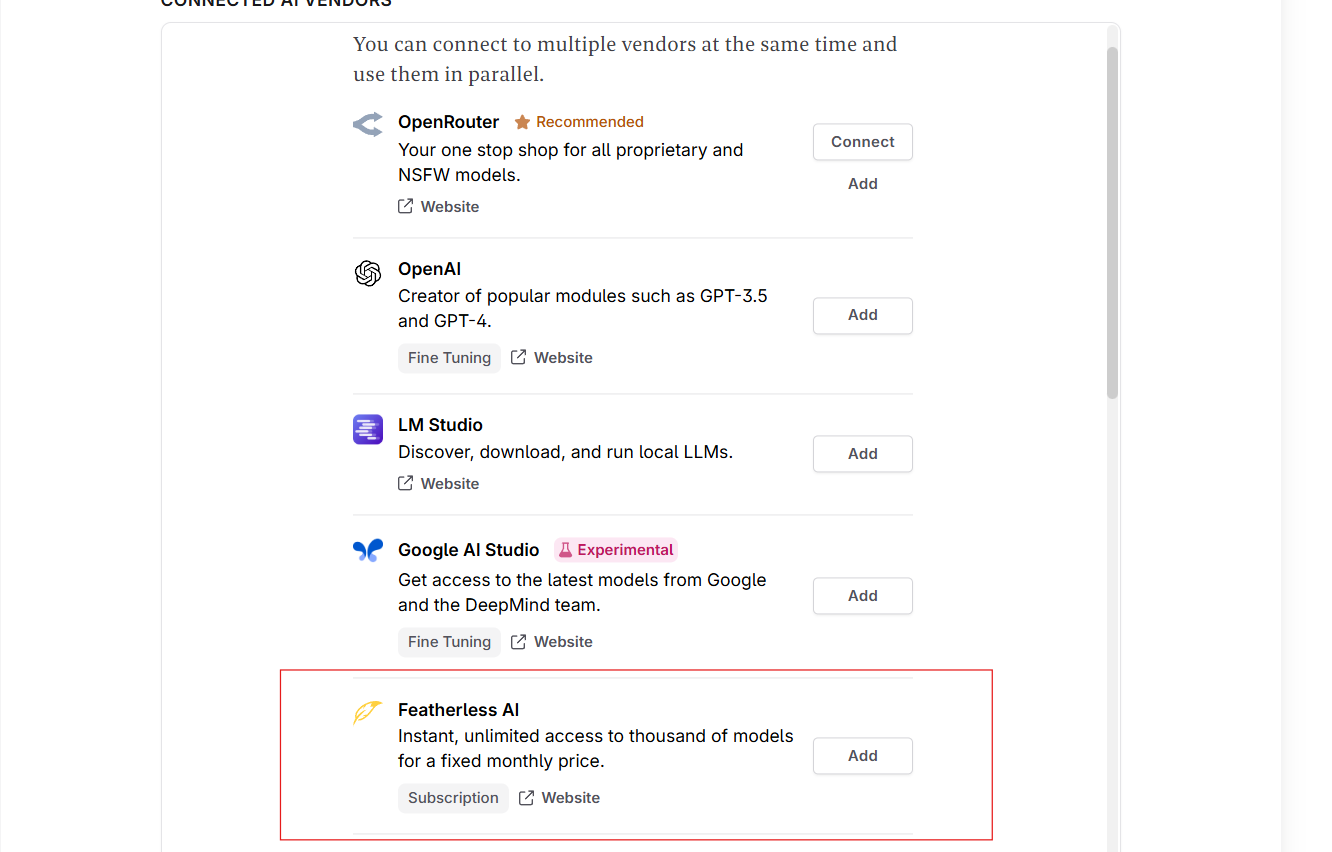
Here’s how to configure Novelcrafter within its interface:
Log into your Novelcrafter account
Open AI Settings (Found by navigating to e.g. Prompts)
You’ll see options for various providers, one of them being Featherless AI, press Add
Set a connection name (I suggest keeping it at Featherless AI) and your Featherless API Key
Once connected, you’ll typically select the specific model to use within Novelcrafter’s writing or chat interfaces. You’ll need to input the Featherless Model ID (e.g. featherless-ai/Qwerky-72B) when prompted or in the model selection dropdowns within the app.
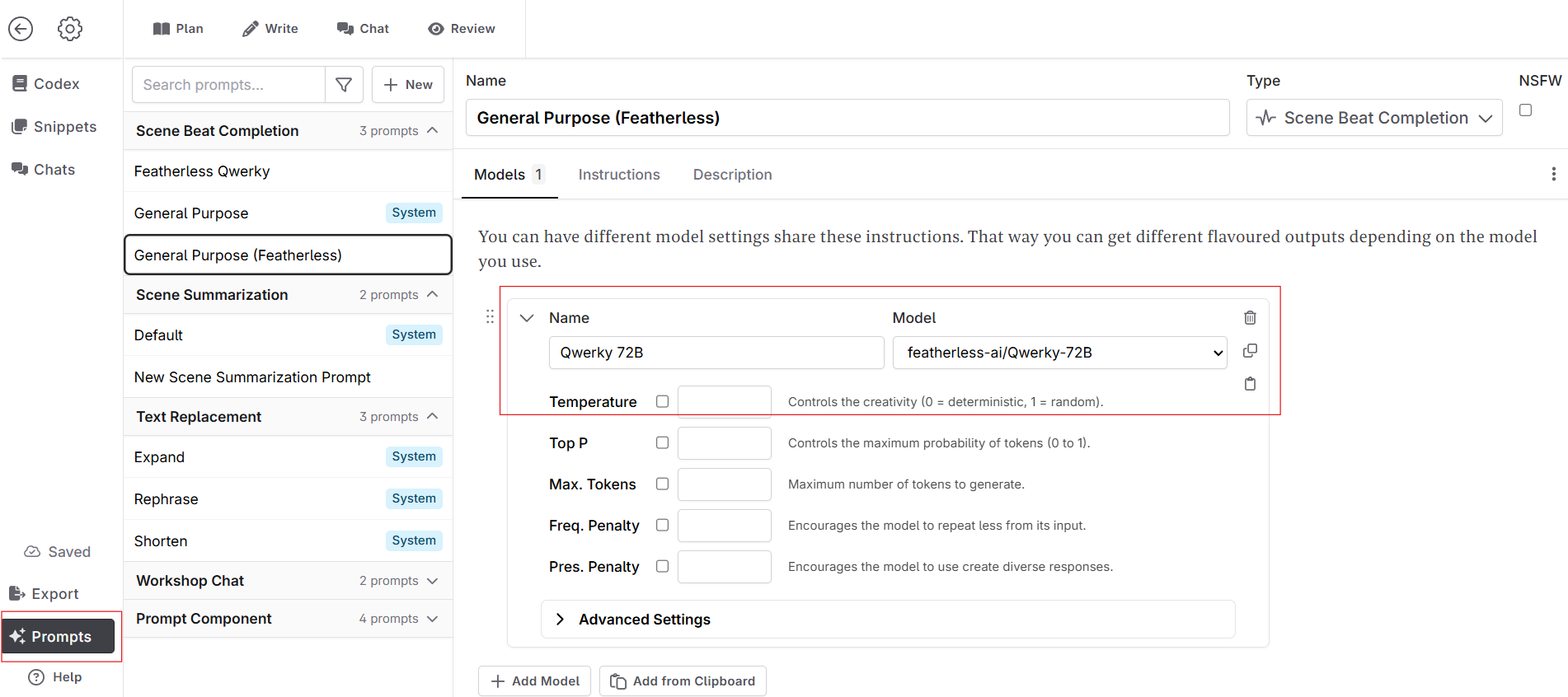
Once saved, Novelcrafter is able to leverage your chosen model for drafting scenes, brainstorming with their chat feature, interacting with your Codex, and more!
Explore Models for Writing!
You’ve successfully connected Mikupad and Novelcrafter to Featherless.ai! Now the fun begins, experimenting with the vast library of open-models to find the perfect fit for your writing style and project needs. The best insights often come from shared experiences. We warmly invite you to join our community on Discord!
Come share your writing journey:
Which models are sparking your creativity in Mikupad or Novelcrafter?
Have you found specific prompts that work wonders for character development or plot twists?
Are there lesser known models you’ve discovered that excel at particular writing tasks?