Supercharging Your Development Workflow part 2: Integrating Featherless.ai with Cline and Roo Code
Integrating Open-Source VS Code Extensions Cline & Roo Code with featherless.ai

Introduction
Welcome back to our series on supercharging your development workflow with featherless.ai! In Part 1, we demonstrated how to connect powerful open-source models to the popular AI coding assistants Aider and Cursor, bringing unprecedented flexibility to your coding environment.
Now, we're diving deeper into the realm of AI agents that integrate directly into your IDE. This guide focuses on integrating featherless.ai with two dynamic, open-source VS Code extensions: Cline and its popular fork, Roo Code. Both tools act as sophisticated AI coding agents, capable of not just suggesting code, but also reading/writing files across your project, executing terminal commands, all driven by natural language prompts.
By connecting Cline or Roo Code to featherless.ai, you gain the ability to power these intelligent agents with any model from our vast catalog, whether it's the latest general-purpose powerhouse like DeepSeek V3, a specialized coding model, or any future open-source innovation, all without managing the underlying infrastructure. Let's get started setting up these powerful VS Code agents with your Featherless API key.
Your Featherless API Key
Connecting powerful VS Code agents like Cline and Roo Code to the vast and growing library of models available through featherless.ai hinges on one essential piece: your personal Featherless API key. This key acts as your unique credential, granting these tools secure access to our platform and enabling them to harness the capabilities of any model in our catalog – from specialized code generators like Qwen/Qwen2.5-Coder-32B-Instruct to general-purpose giants like DeepSeek V3.
To get started, log into featherless.ai (or quickly sign up if you're new). Navigate to the API Keys section, where you can generate a new key if needed. Copy this key and keep it safe and readily available; you'll use it shortly to configure both Cline and Roo Code in the following setup instructions. Remember, this key is sensitive – handle it like a password and avoid sharing it publicly or committing it to code repositories. Along with the key, you'll also need the specific identifier for the model you wish to use (e.g., Qwen/Qwen2.5-Coder-32B-Instruct), which you can find in our model catalog.
Cline
First, we'll configure Cline. Cline is a powerful, open-source AI agent designed specifically as a VS Code extension. It operates as a sophisticated coding assistant, capable of understanding complex instructions, reading and modifying files across your workspace, and executing tasks based on your natural language requests.
Integrating Cline with featherless.ai elevates its capabilities significantly. By using your Featherless API key, you unlock the flexibility to drive this intelligent agent with any model from our extensive catalog. This means you can choose the optimal AI for your specific needs, whether it's a state-of-the-art coding model like OpenHands LM 32B or a versatile generalist like DeepSeek V3.
Setting up the connection is straightforward within VS Code:
Ensure Cline is installed and open its Settings panel.
Configure the following options:
API Provider: Select OpenAI Compatible.
Base URL: Enter
https://api.featherless.ai/v1.API Key: Paste your unique Featherless API Key.
Model ID: Enter the specific Model ID (found on the Featherless model catalog) for the model you intend to use.
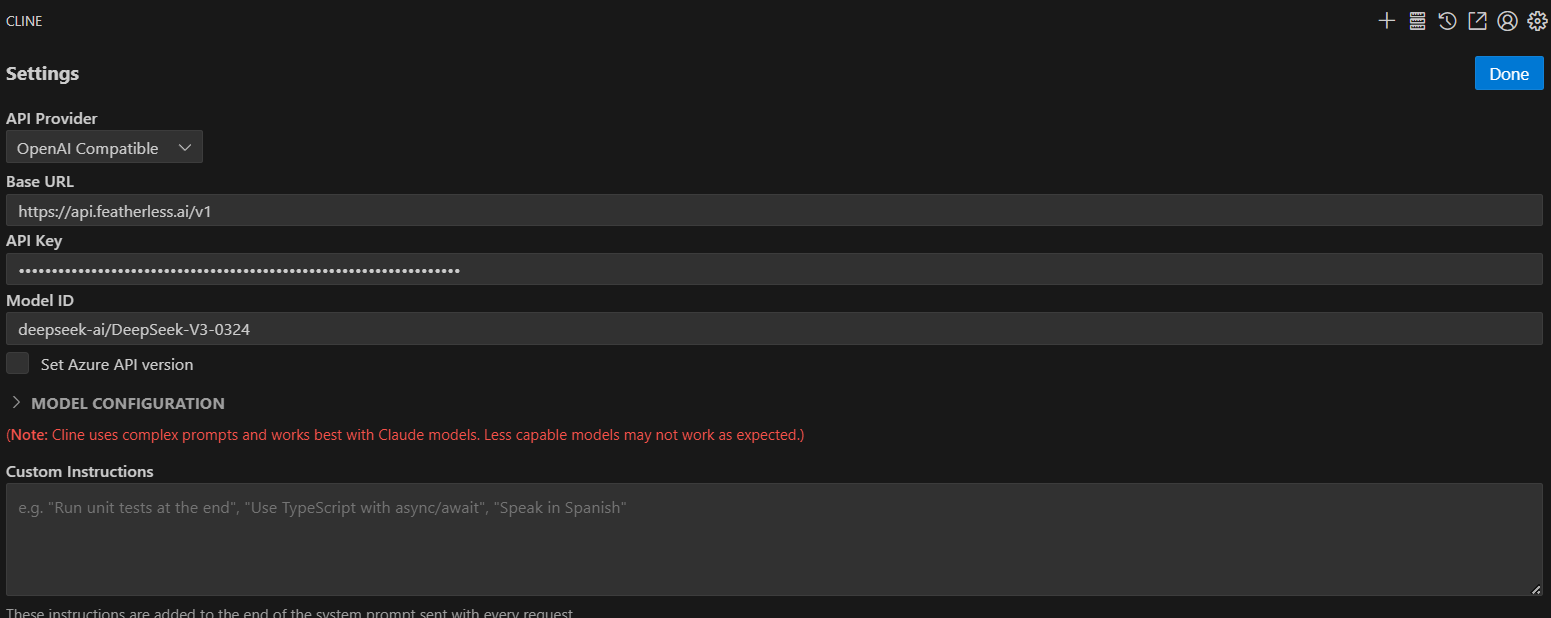
Once these settings are saved, Cline is ready to use, powered by your chosen Featherless model. You can now interact with the agent directly in your editor, providing tasks and leveraging advanced AI assistance seamlessly within your development workflow
Roo Code
Next, let's explore Roo Code, a popular and actively developed fork of Cline. Like its predecessor, Roo Code functions as an intelligent AI coding agent directly within your VS Code environment. It inherits Cline's powerful capabilities, enabling it to understand natural language prompts, interact with your project files, and assist with complex coding tasks.
The core advantage of integrating Roo Code with Featherless.ai is the same significant benefit: unparalleled model flexibility. By connecting Roo Code using your Featherless API key, you unlock access to our entire catalog of models. This empowers you to select the ideal AI engine for any given objective , from highly specialized coding models to versatile, general-purpose powerhouses, ensuring you always have the best tool for the job. Thanks to their shared codebase, setting up Roo Code is very similar to configuring Cline.
Here's how to configure Roo Code within VS Code:
Ensure Roo Code is installed and open its Settings panel (usually accessible via the extension's sidebar icon or the command palette).
Adjust the following settings:
API Provider: Select OpenAI Compatible.
Base URL: Enter
https://api.featherless.ai/v1.OpenAI API Key: Paste your unique Featherless API Key.
Model: Enter the specific Model ID (e.g., Qwen/Qwen2.5-Coder-32B-Instruct) from the Featherless model catalog for the model you wish to use.
Disable Image Support
Context Window Size: Adjust this value to match the context length specified for your chosen model on its Featherless model page. This ensures optimal performance.
(Optional) Enable R1 Model Parameters: Enable this if you are using a model specifically optimized for reasoning tasks, like Qwq or DeepSeek-R1
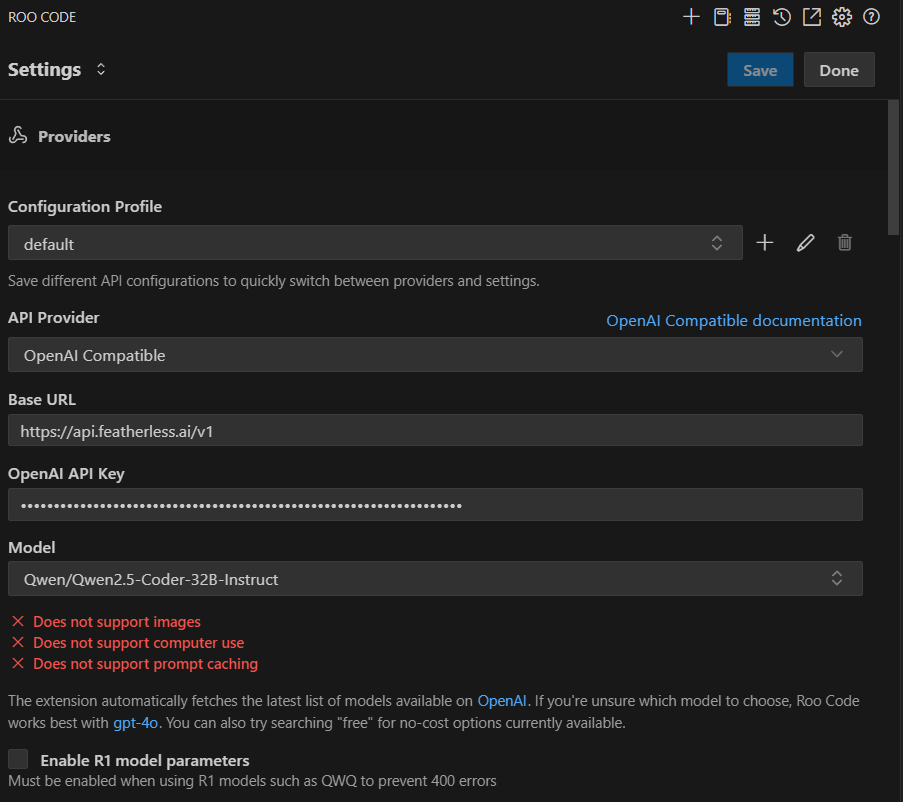
Once you save these settings, Roo Code will be configured to leverage the power of your selected Featherless model. You can now start assigning tasks and benefit from advanced, customizable AI assistance directly within your editor.
Troubleshooting Tips
Connection Failed? Double-check your API key for typos and ensure the base URL is entered correctly
Slow Responses? Complex coding tasks might take a moment - the model is processing your entire codebase context
Join the Conversation: Share Your Favorite Models!
You've now seen how easily you can integrate powerful, open-source VS Code agents like Cline and Roo Code with featherless.ai. But the journey doesn't stop here! The world of open-source AI models is constantly evolving, and the best way to stay ahead is by learning together. We invite you to join our growing community on Discord!
Come share your experiences! We're eager to hear:
Which models have you found most effective for coding tasks with Cline or Roo Code?
Have you discovered any interesting use cases or prompts that yield great results?
Are there specific models from the Featherless catalog you're excited to try next?
Let's build a collaborative space where we can exchange tips, discover new model capabilities, and collectively supercharge our development workflows. Join the Featherless Discord today and tell us about your favorite AI coding companions!