JanitorAI
Let's get you setup on JanitorAI to chat with any character using Featherless inference.
JanitorAI
Head over to chat on any character and follow these simple steps:
Open the dropdown in the topright corner and select ‘API Settings’
Go to ‘Proxy’
Pick a model from our catalog
Under ‘Model’ choose custom and enter the models name (e.g. meta-llama/Meta-Llama-3.1-8B-Instruct)
Other API/proxy URL:
https://api.featherless.ai/v1/chat/completionsAPI Key: Your Featherless API Key
Check API Key/Model to see everything is working
Scroll down and Save Settings
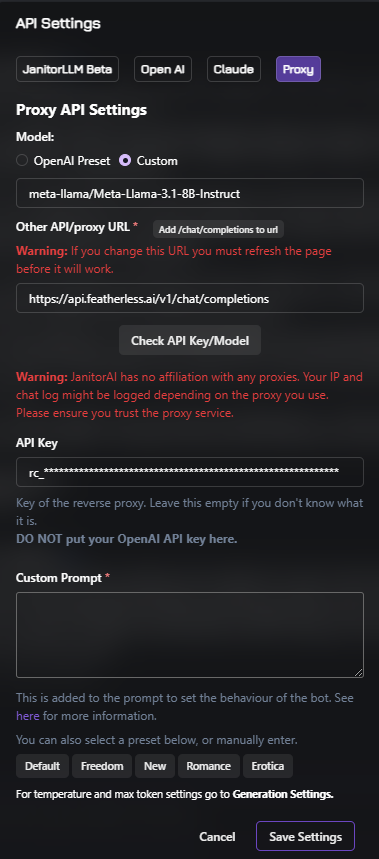
Once you’ve saved your settings, congratulations - You can now chat with your character with any of our compatible models and switching between them is as simple as repeating steps 3-4. Feel free to experiment with different models to find the perfect fit for each character.