SillyTavern
Using Featherless for inference in SillyTavern
SillyTavern
In sillytavern it’s pretty easy to create a connection to featherless. Simply click the plug icon at the top. In the first dropdown select Text Completion and in the second, Featherless
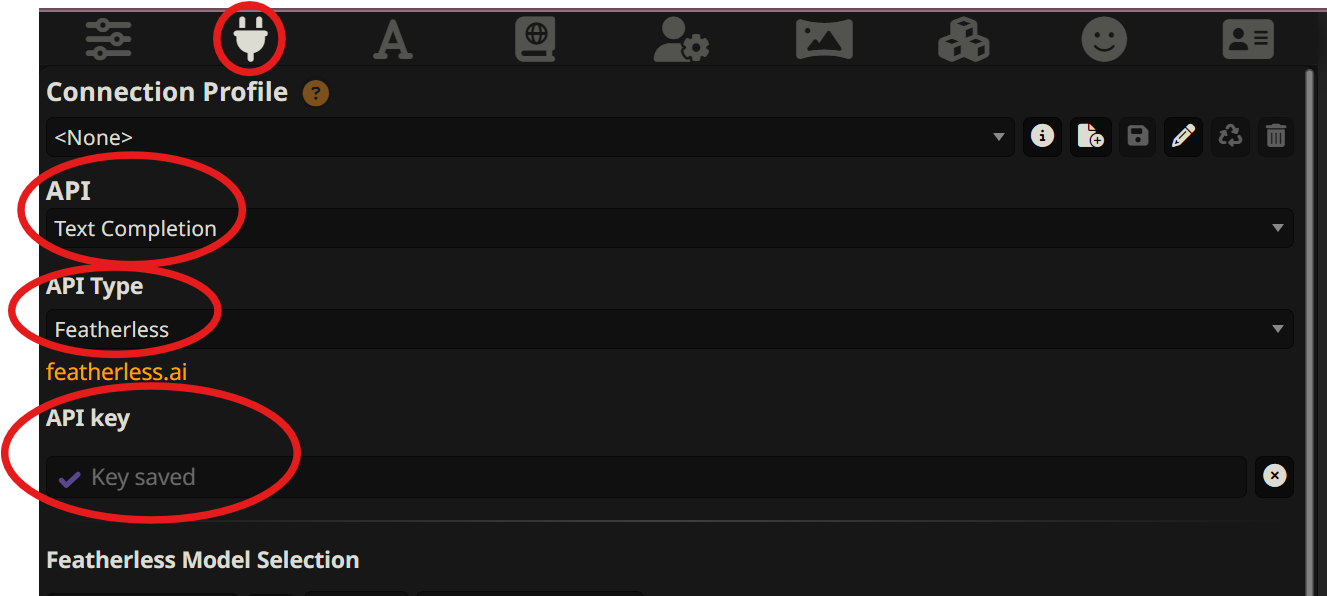
Then you must enter your API Key.
Finding Your API KEY
You will find it by going to https://featherless.ai/account/api-keys or by selecting your profile at the top right of the featherless.ai page and select API Keys.
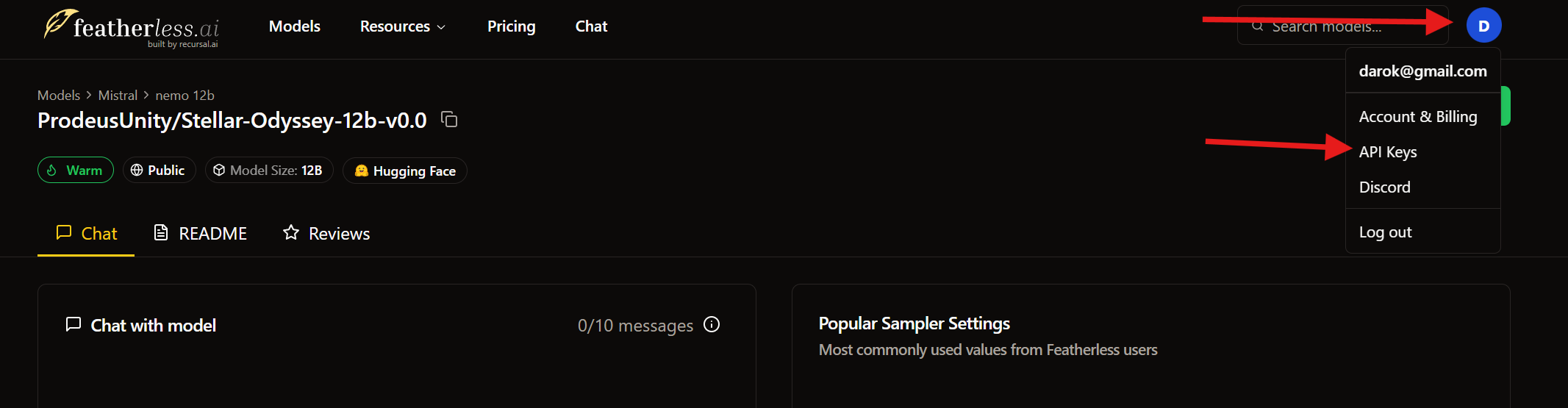
Chat Completion
For users wanting to use Chat Completion instead the process is very similar, simply click on the plug icon at the top and make the following selections:
API: Chat Completion
Chat Completion source: Custom (OpenAI-compatible)
Custom Endpoint:
https://api.featherless.ai/v1Custom API Key: Your Featherless API Key
Enter a Model ID: A model chosen from our model catalog
Connect!
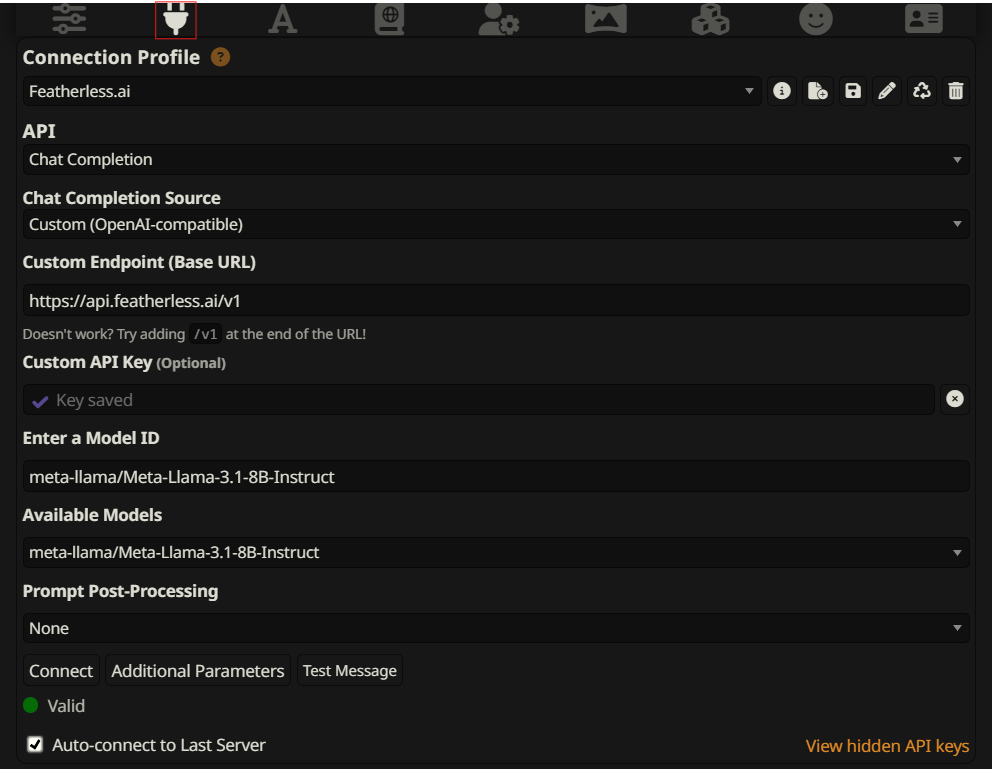
Once connected, you’ll see a green status indicator after which you’ll be able to send a message to your characters to ensure everything is working properly. You should receive a response within seconds.