Typing Mind
Featherless can power your sessions in Typing Mind and this article shows you how to reconfigure your install.
TypingMind
Choose OpenAI compatible API in the API type.
Enter Endpoint
https://api.featherless.ai/v1/chat/completionsChoose a Model from https://featherless.ai/models and copy its model ID.
The context length depends on the model’s class. Using 4096 as a starters. You can find the max model’s context length from the class in the model type section here
You will add a custom headers with it’s key
authorizationand the key will beBearer <Your-API-Key-Here>Then add a custom body params as a number the key will be
max_tokensand the amount can be anywhere up to4096. This will be the length of your responses
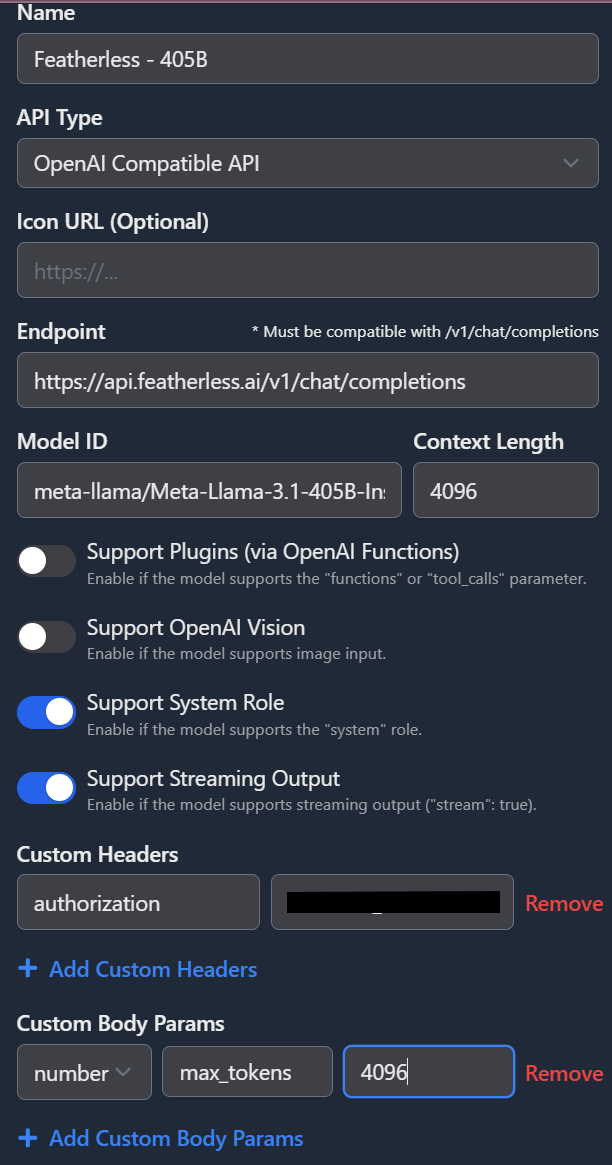
Last edited: Oct 10, 2024