Venus AI
How to reconfigure Venus AI to power your chats with Featherless
Venus AI
To connect your VenusChat with Featherless:
Click on the Gear icon on the top right
Go to "AI Model Settings"
Choose OpenAI as your AI Model
Select "Reverse Proxy"
Open API Reverse Proxy:
https://api.featherless.ai/models/<MODEL-NAME>/v1Reverse Proxy Key: <Your-API-Key>
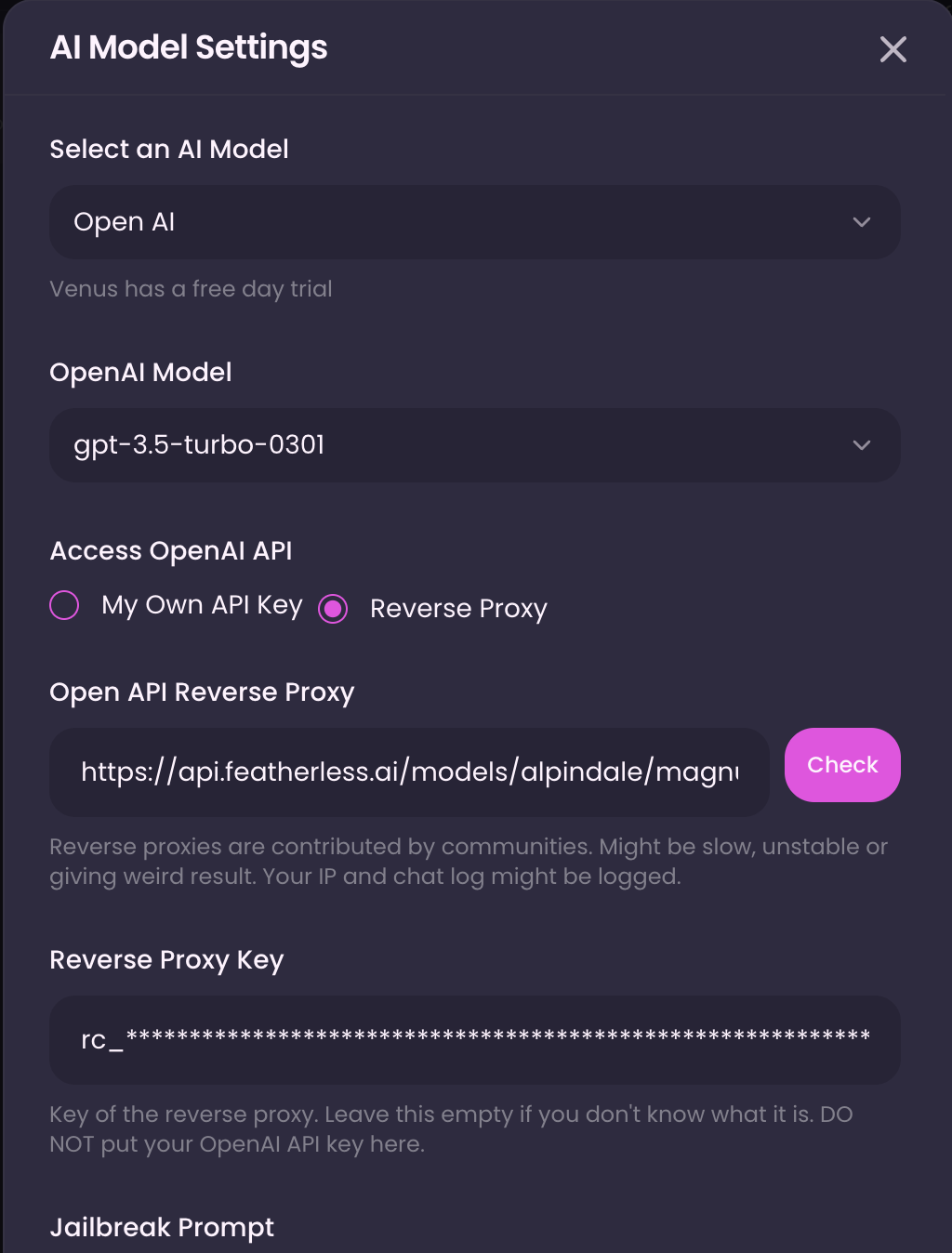
Last edited: Oct 10, 2024