WyvernChat
Using Featherless for inference in WyvernChat
WyvernChat
WyvernChat offers native Featherless integration right out of the box. All you need is your Featherless API Key and following steps:
Head on over to WyvernChat
Click on the plug icon at the bottom left of the page
Click on ‘+ Add connection’
Select ‘Featherless’ from the dropdown
Password (API Key)*: Your Featherless API key
Choose a model from the list
Scroll down and press ‘Create’
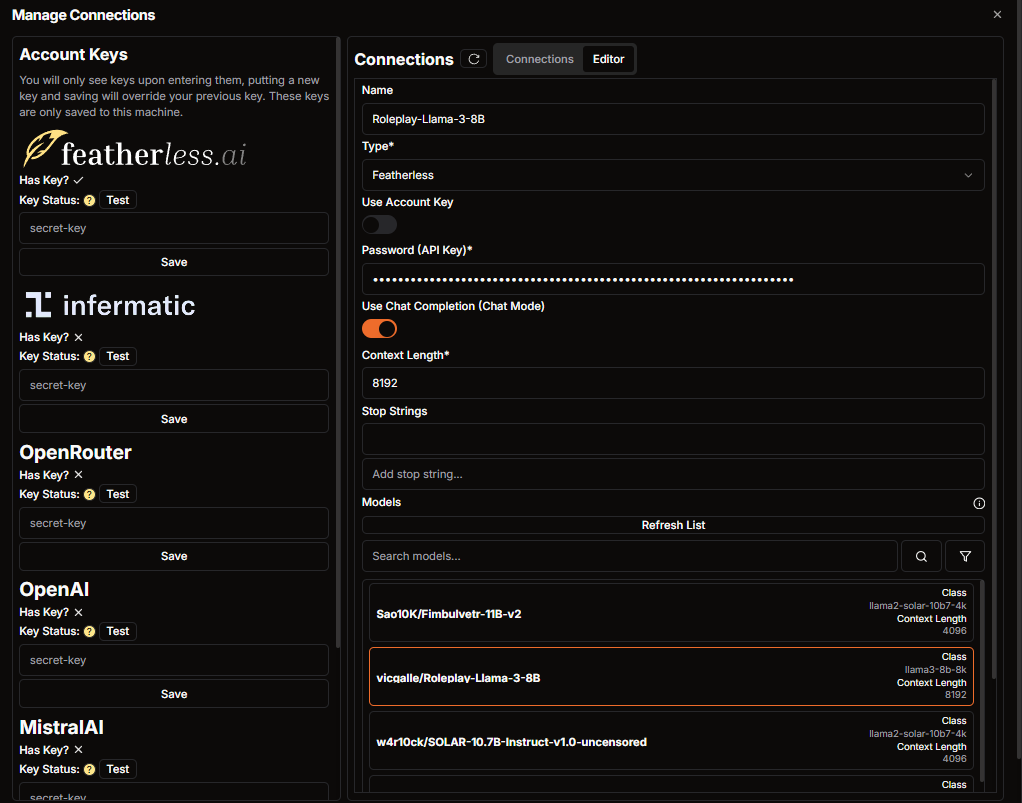
Once your connection is established, you can head on over to any of your character chats.
Under ‘Settings’ in the bottom right corner you will have to deselect ‘Free Queue’ (This ensures you’re using your Featherless connection). Then simply pick the model from the Connection dropdown. Test the response by chatting and waiting for a response from your character, this should typically happen within moments of sending a message. Changing or adding a model is as simple as repeating above steps to create an additional connection.